Viewing forest overlays using Google Earth
Using downloaded overlays within Google Earth is cutting-edge that may push older computers to the limits. The following provide some guidance to using VRN overlays within Google Earth.
Instructions/help
What is Google Earth?
- Google Earth is a 3D virtual reality model of the entire world. To use the free version of Google Earth you need a computer that is generally less than three years old. Go to the Google Earth website for more details.

- VRN recommends Google Earth (Release 4 - BETA). Most people are still using Google Earth version 3. Version 4 handles "image overlays" much better. See Google Earth website.
What are Google Earth overlays?
- There are two basic types.
1. "Overlays" are lines, polygons and placemarks that are overlayed onto the Google Earth virtual reality landscape.
2. "Image overlays" are maps or images (jpg or gif format used on this website) overlayed onto the Google Earth virtual reality landscape.
The Victorian Rainforest Network has used these overlays to show forest issues on the virtual reality landscape in Google Earth. Care has been taken to align these overlays as accurately as possible however there may be some small misalignment in some places.
- Image overlays can be faded in and out to reveal the terrain under the overlay. The fade bar looks like this and is under the list of GoogleEarth places:
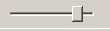
Web browser problems?
-
For Internet Explore Users
Overlays and image overlays are downloaded as zipped files. Some web browsers will un-zip and open these files automatically for Google Earth , while other popular web browsers such as Internet Explorer may not be set up to automatically extract and run these files.
VRN recommends the Fire Fox web browser to automatically extract and run all overlays downloaded directly from this website.
Don't overload your computer
- If you are using a computer that is a few years old, having too many overlays turned on within Google Earth may overload your computer's memory and processing capacity. This will cause Google Earth to work very slowly or even appear to lock up while the computer tries to process the information. If this is happening just turn off some of the layers within Google Earth to speed things up.
- For first time users, try not to download and then open too many layers within Google Earth until you know how many layers your computer can work with comfortably.
Cannot use Google Earth?
- If you do not have access to Google Earth due to a slower computer or internet connection , VRN has included many Google Earth images on this web site.